

Chapter 6 Generating JDO Persistent Objects
PowerAMC uses a JDO profile (Extended Model Definition) to generate JDO files.
A profile uses the extension mechanism to add additional features in PowerAMC like extended attributes, custom symbols, code generation templates, and so on.
The JDO profile defines:
![]() To add JDO support:
To add JDO support:
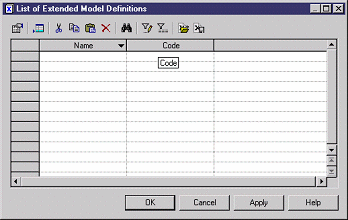
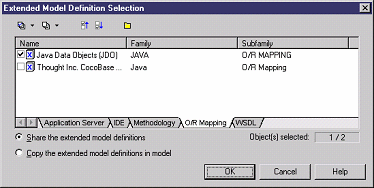
| Copyright (C) 2005. Sybase Inc. All rights reserved. |

| |