This step of the tutorial describes the different sections/tabs of the Mobile Application Editor. Become familiar with the Mobile Application Editor before moving on to the next step:
Introduction - creating a new mobile application or double-clicking an existing one, opens the Introduction section of the Mobile Application Editor. This is the starting point for adding content or editing a mobile application. You can also view help and launch tutorials from here.
Definition - from here, you can
Add elements to your mobile application by clicking the corresponding icon in the toolbar:
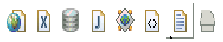
Edit existing mobile application elements, by selecting the element and clicking Edit.
Reassign, edit, and preview the templates that are assigned to this mobile application.
Preview - view your mobile application at any time by selecting Preview.