The Edit/Run Script editor runs in the PowerDesigner environment and provides access to the scripting environment. You open it from the menu. It is available whatever the type of the active model and also when no model is active.
You can see the date and time when the script begins and ends in the Script tab of the Output window located in the lower part of the PowerDesigner main window, if you have used the Output global function.
The Edit/Run Script editor looks like the following:
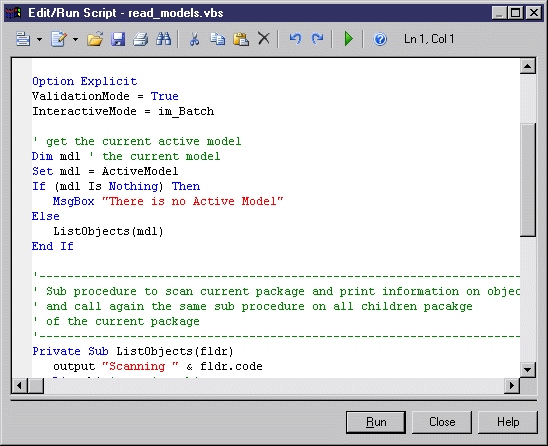
The following tools and keyboard shortcuts are specific to the Edit/Run Script editor toolbar:
For more information on defining a default editor, see "Specfiying text editors" in the Models chapter of the Core Features Guide.
Script Bookmarks
In the Edit/Run Script editor window, you can add and remove bookmarks at specific points in the code and then navigate forwards or backwards from bookmark to bookmark:
Visual Basic
If you have Visual Basic (VB) installed on your machine, you can use the VB interface for your script writing in order to have access to the VB IntelliSense feature that checks all the standard methods and properties that you invoke and suggests the valid alternatives ones that you can choose in order to correct the code. However the PowerDesigner Edit/Run Script editor automatically recognizes VBScript keywords.
The Edit/Run Script editor lets you:



