You can create a calculated collection in a profile.
-
Right-click a metaclass, stereotype, or criterion and select .
-
Enter a name in the Name box. This name will be used as the name of the related tab in the object property sheet.
-
[optional] Enter a comment to describe the collection.
-
Select a metaclass in the Target Type list to form the basis of the collection.
-
[optional] Select or enter a stereotype to further refine the instances of the target metaclass that may appear in the collection.
-
Click the Calculated Collection Script tab and enter a script that will calculate which objects will form the collection. If appropriate, you can reuse functions on the Global Script tab.
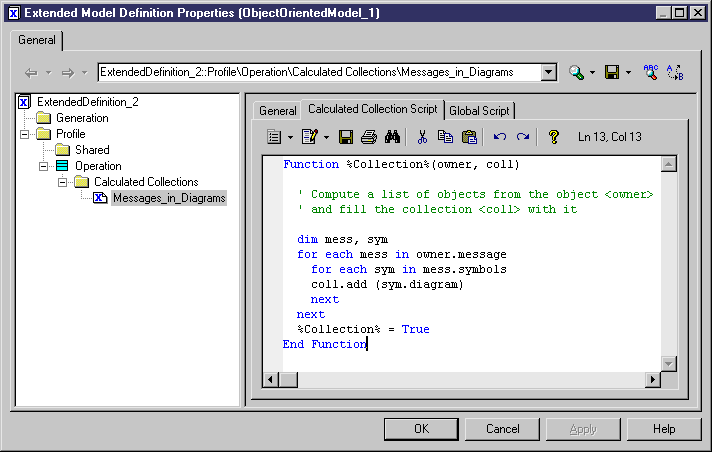
-
Click Apply to save your changes.