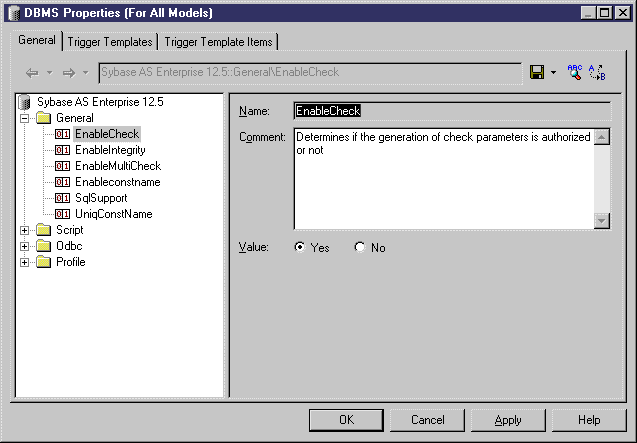You can consult or modify a DBMS definition file using the Resource Editor. When you select a category or an item in the left-hand pane, the name, value, and related comment appear in the right side of the dialog box.
Note:
You should never modify the DBMS files shipped with PowerDesigner. You should instead copy the DBMS to create a new one. To do so, create a new DBMS from the List of DBMS, define a name, and then select the original file in the Copy From list.
For more information on using the editor, see Working with the Resource Editor.