Chapter 3: Running and Connecting to Servers
The Summary screen displays the start parameters you specified.
If you did not specify a Connection Profile, the wizard prompts you to create one. Connection Profiles make subsequent connections easier.
Click the radio button at the bottom of the screen, or type Alt+C to create a profile with the provided information.
To change information, click Back to return to a previous screen.
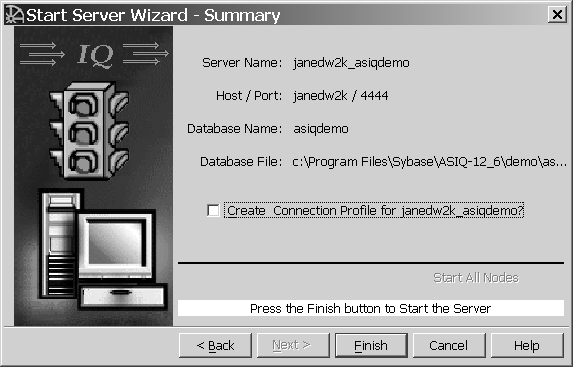
To start the server, click Finish, or tab to the Finish button and press the spacebar. The wizard updates the status line while starting your server.