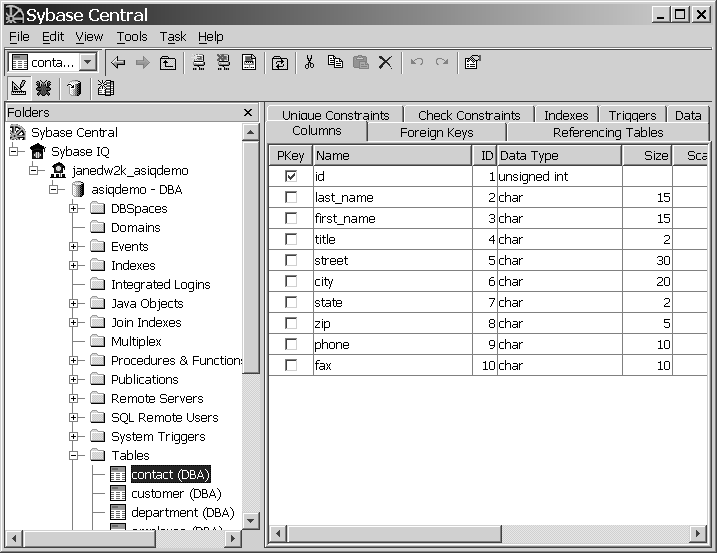The following steps show how to examine the contents of a table folder in a database container.
Select the Tables folder. You may have to expand the server and database objects in the hierarchical tree in the left panel in order to view the Tables folder.
If the database container is open, pressing a “T” selects the tables container. Pressing the first letter or any item in a container opens that item in the list of items.
Each table in the Tables folder is itself a container. Select a table in the left panel to reveal the contents of that table in the right panel. Each table object contains folders for columns, foreign keys, relations, indexes, and more.
Expand the table object in the left panel to reveal its contents in the hierarchical tree. Select each object in the table container by clicking on it once in the left panel. The right panel displays the contents of the table object selected in the left panel.
Figure 3-2: Sybase Central object hierarchy for a Sybase IQ database