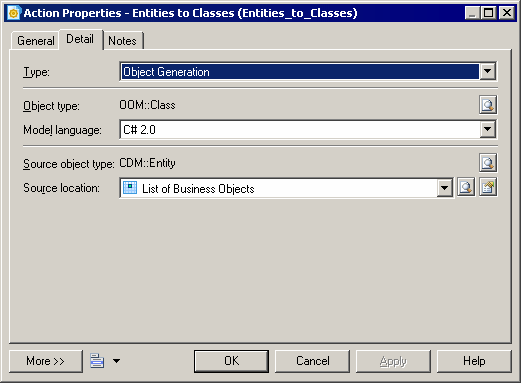The Object Generation action lets a framework user generate objects from one model to another. The generated model will be displayed in the Browser under the project node and as a document in the node or cell to which it has been attached.
In the following example, we will specify an action in a framework matrix cell that enables the user to generate exactly one Java OOM containing classes from a list of entities.
- Double-click a framework cell to open its property sheet, and click the Actions tab.
- Click the Add a Row tool to create a new action, and double-click it to open its property sheet.
- On the General tab, enter Classes from Entities in the Name field.
- Clear the Multiple check box to specify that exactly one generated OOM can be attached to the cell.
-
Click the Detail tab, and specify the following properties in the fields:
Property
Select or enter
Type
Object Generation
Object type
Click the Select Object tool, navigate to in the dialog, and click OK to select it.
Model language
C# 2.0
Source object type
Click the Select Object tool, navigate to in the dialog, and click OK to select it.
Source location
List of Business Objects
-
Click OK to close the action and cell property sheets and return to the framework matrix.
The Object Generation action is now available for use by framework matrix users (see Attaching a Document to a Framework Node and Cell).