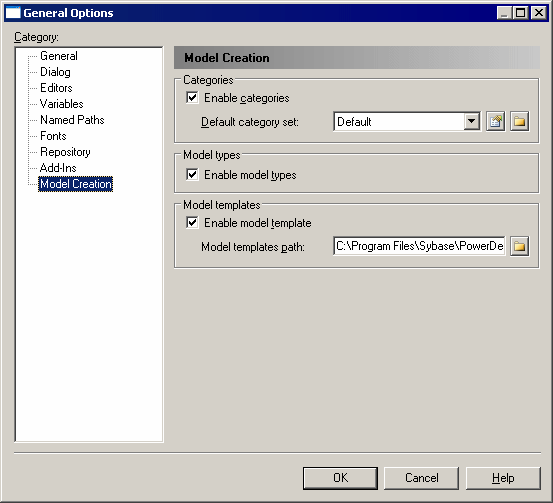The model category set you select in the Model Creation general options will be displayed in the New Model window.
-
Select , and click the Model Creation category in the left hand pane.
- Verify that the Enable categories check box is selected, and select the category set you want to display from the Default category set list.
- [optional] Click the Path tool to the right of this field to browse to another folder containing model category sets or the Properties tool to open the currently-selected set in the Resource Editor.
-
Click OK to close the General Options dialog.
The selected category set and the templates it contains will be displayed in the New Model dialog next time you open it.