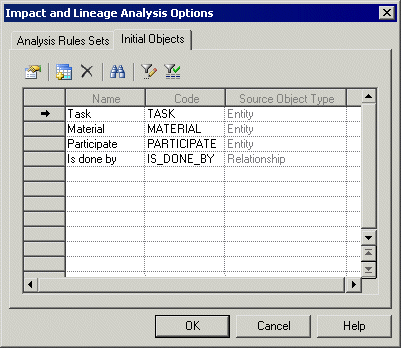Change the focus of your analysis by removing or adding initial objects.
-
You can add initial objects to the analysis in any of the following ways:
-
[from the IAM] Select to open the Impact and Lineage Analysis Options dialog box. Click the Initial Objects tab, click the Add Objects tool to open a selection dialog box, select one or more objects to add to the analysis, and then click OK.
-
[from preview] Click the Impact and Lineage tab, click the Add Objects tool to open a selection dialog box, select one or more objects to add to the analysis, and then click OK.
-