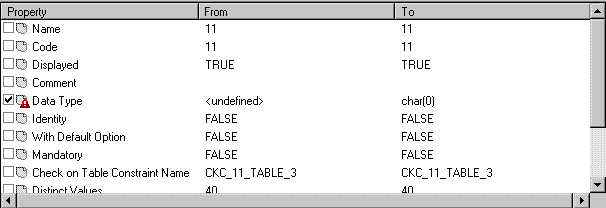PowerDesigner lets you select individual object properties to merge.
Note:
You can double-click a property in the property comparison part to display differences between models. When a line is added the following symbol is displayed >>, when a line is deleted, the following symbol is displayed <<.