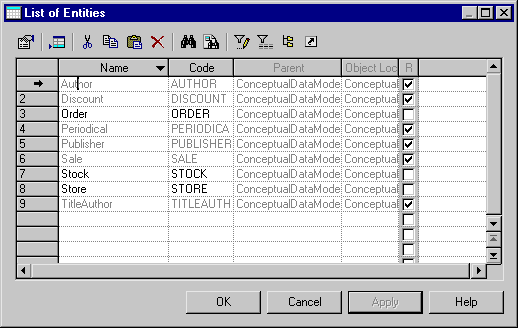You can display all the replicas for a particular type of object in the object lists.
- Select to open the List of Objects.
-
Click the Customize Columns and Filter tool, select Replica in the list of filter options, and then click OK.
When the R[eplica] column is selected, this indicates that the object is a replica. Any property that is synchronized (and thus not editable) is grayed in the list.
You can select a replica, and then click the Properties tool in order to open its property sheet, and desynchronize any of its properties to make them editable. When a property has been desynchronized, it is no longer greed in the object list, and can be edited.
Note:If the Include Sub-packages tools is enabled in the selected list, all the replicas of the current package and those of the sub-packages appear.