If you delete a target model, you delete all its shortcuts.
-
Select Models to open the List of Target Models.
-
Select a target model in the list and click the Delete tool.
A message warns you that all the shortcuts related to the target model will be deleted during this operation.
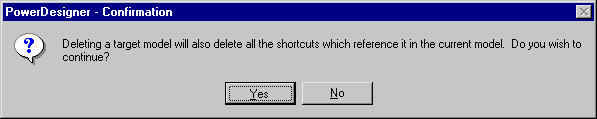
-
Click Yes to confirm the deletion of the target and of all its shortcuts.