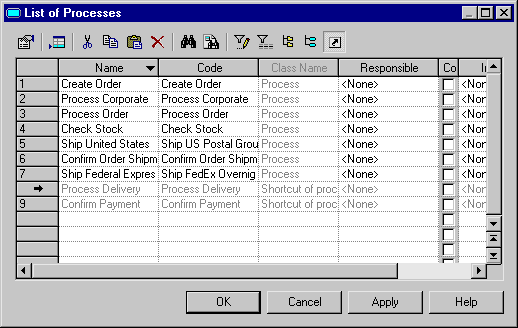You can display all the shortcuts for a particular type of object in the object lists.
- Select to open the relevant list of objects.
-
Click the Include Shortcuts tool to display the shortcuts of this object type within the list.
The shortcuts of this object type are displayed grayed out in the list. You cannot modify a shortcut directly in this list, but you can select one and click the Properties tool to display its property sheet.
Note:If both the Include Shortcuts and Include Sub-packages tools are enabled in the selected list, all the objects shortcuts of the current package and those of the sub-packages appear.