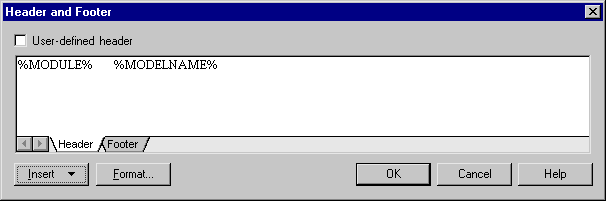The Report includes a default header and footer that you can modify.
For more information about the default header and footer, see Report Properties.
For RTF reports, you can specify separate headers and footers for each section of your report (see Report Properties).
- Right-click the root section item in the Report Items pane and select Header/Footer (or click the Header & Footer button in the Presentation Options page of the Report Creation Wizard) to open the Header and Footer dialog:
-
Enter any appropriate changes to the header text. Edit the Footer text by clicking on the Footer sub-tab. You can use any of the variables available to the RTF template (see RTF and HTML Report Presentation Templates).
If you change the default header or footer text, then the User-Defined check box is selected, to indicate that you have overridden the default values in the associated report language resource file. To revert to the default value, clear the check box. For more information about report language resource files, see the Translating Reports with Report Language Resource Files chapter in the Customizing and Extending PowerDesigner book.
Note:Use the key combination Ctrl+Tab to insert tabulations in a header or open the Tabs tab in the Format dialog box (see Formatting textual report items) to set tab stop values.
- Click OK in each of the dialog boxes.