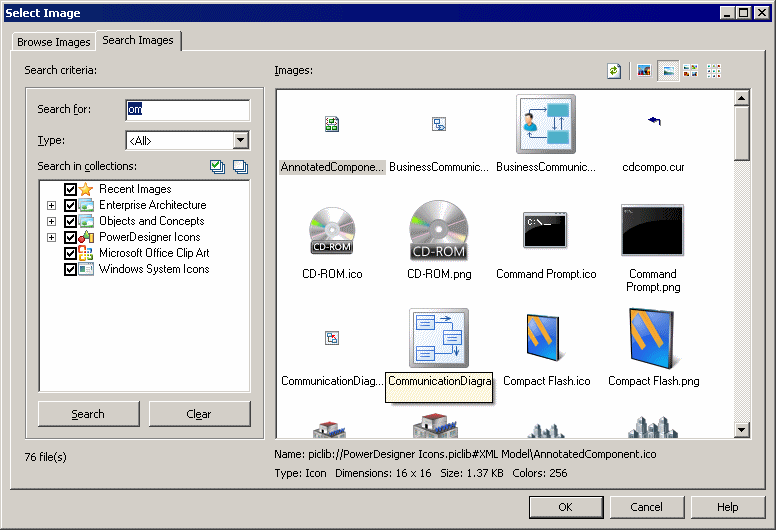You can search for images among your collections on the Search Images tab of the Select Image dialog.
-
Specify the appropriate search criteria in the Search Criteria pane. You can specify:
-
Search for – Enter all or part of a filename to search against. Wildcards are automatically applied so that for example, entering "ec" will return an image named "vector.png".
-
Type – Select the type of image to search for, such as PNG, Bitmap, Cursor, etc.
-
Search in collections – Specifies the scope of the search by selecting or deselecting collections to search in.
-
- Click the Search button to display the result of the search in the Images pane.
-
Select an image in the Images pane, and click OK to return to the Symbol Format dialog or to display the image in the diagram.
The Clear button resets the search criteria to the default values.