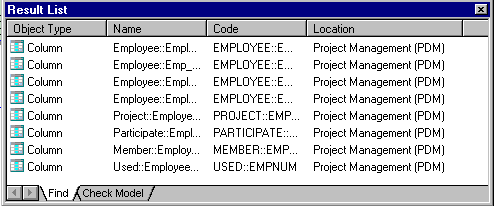PowerDesigner lets you search for objects within all the models currently open in your workspace.
Note:
Once you have started the Find Objects process, you can stop it at any time by clicking the Stop button in the Find Object dialog box.
- Select to open the Find Objects dialog box.
-
Specify the appropriate parameters on the following tabs:
-
Name and Location - to search on the name and/or location of PowerDesigner objects.
-
User and Date - to search on the user and/or date of creation/modification of PowerDesigner objects.
-
Advanced - to search on other criteria.
For detailed information about these tabs, see Find object parameters.
-
- Click the Find Now button.