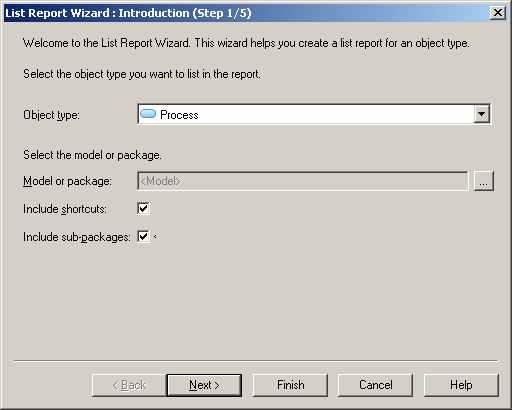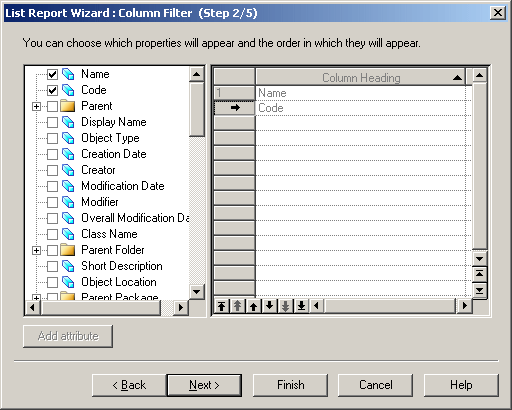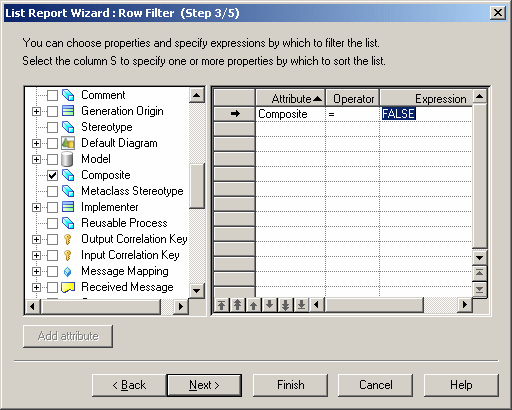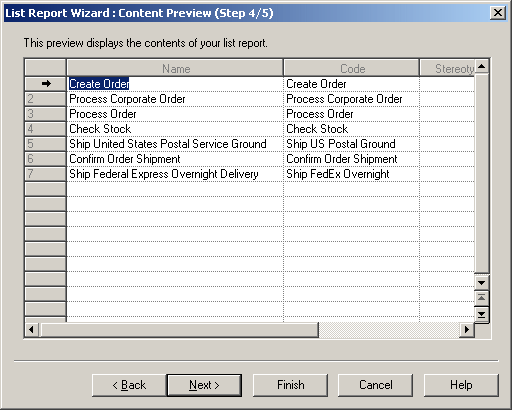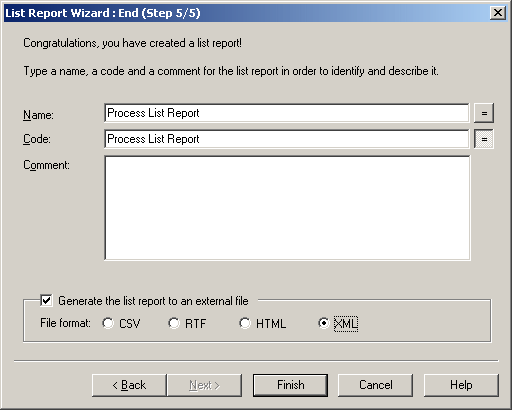A list report documents a single object type within a model, and is displayed as a customizable list with columns and rows that you can filter as necessary. A list report is saved in the model and can be exchanged between models of the same type.
You can create snapshots (called result sets) of a list report to keep a history of the execution of a list report in your model. Result sets are listed in the browser beneath their parent list report, and are saved with the model (see Creating Result Sets).
- Launch the List Report Wizard by selecting , and select the object for which you want to create the report. By default the list report is based on the model and excludes shortcuts and sub-packages:
- Click Next to go to the Column Filter page, which allows you to specify which of the object's properties will be included in the list report. Select a property in the left-hand pane to add it to the list in the right-hand pane. You can promote or demote properties in the list using the arrows at the bottom of the pane:
- Click Next to go to the Row Filter page allows you to specify filters to restrict the objects that will be included in the list report. Select a property in the left-hand pane to add it to the list in the right-hand pane, select an operator, and then enter an expression to filter by (see Defining a Filter Expression). You can specify to sort the list on the values of a property by selecting the S[ort] checkbox.
- Click Next to go to the Content Preview page allows you to visualize the results of your choices so far:
- Click Next to go to the End page, which allows you to specify a name and code for the list report, and to add a comment. You can also specify whether to generate the report to an external file.
-
Click Finish to exit the wizard and create the report.
The list report is added to the model and listed in the Browser under the List reports folder. If you have selected to generate the report to an external file, you will be asked to specify a file name.