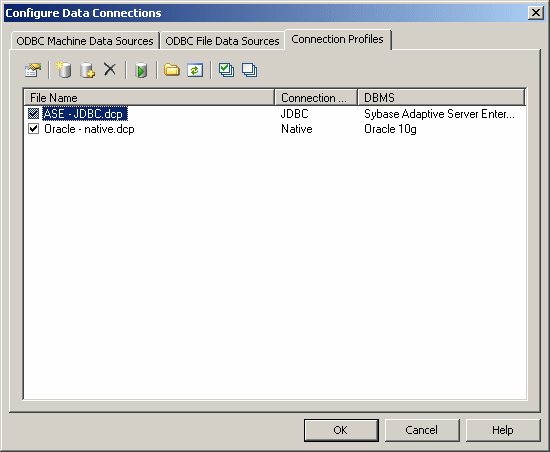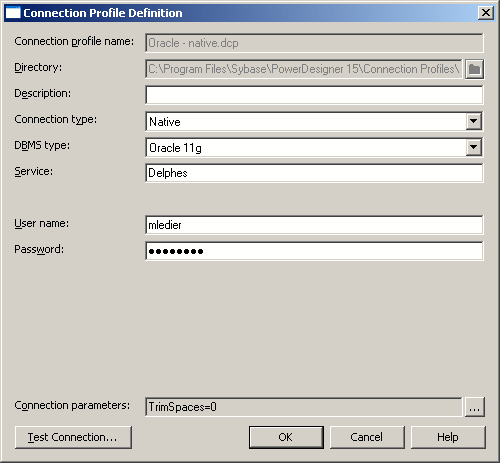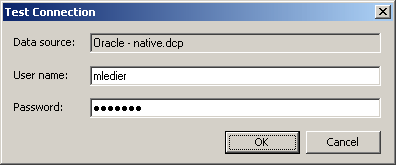Before you can connect to a database through a DBMS client or JDBC driver, you must create an appropriate connection profile.
- Select to open the Configure Data Connections Window, and click the Connection Profiles tab:
- Click the Add Data Source tool (see Data connection tools) to open a Connection Profile Definition window:
- Enter the properties (see Connection profile properties) appropriate to your method of connection.
- Click the Test Connection button to open the Test Connection window, and click OK to test your connection.
- Click OK to close the profile definition, and return to the Configure Data Connections window
- Click Ok to return to your model