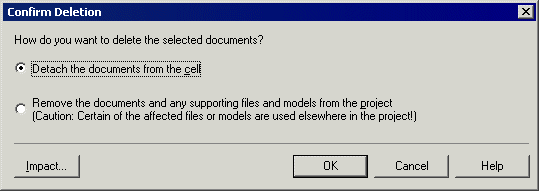You can delete documents from framework nodes and cells. You can choose to simply detach a document from the node or cell or completely remove it from the project.
-
Click a node or cell to open its floating list, select one or more documents in the list, and then click the Delete tool.
Alternatively, select one or more documents in a node or cell and press the Del key or right-click a document and select .
The Confirm Deletion dialog box is displayed.
-
Choose one of the following delete options:
-
Detach the document from the node or cell - the document is detached from the node or cell but remains available in the project to be used elsewhere.
-
Remove the document and any supporting file or model from the project - their deletion from the project may affect files or models used elsewhere in the project.
-
- Click OK to close the dialog box and confirm the deletion.