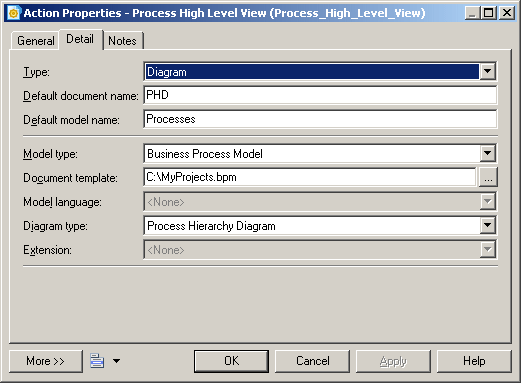The Diagram action lets a framework user (add or) create one or more diagrams of the specified kind in the node or cell. The diagram will be displayed in the Browser under an existing or new model node and as a diagram in the node or cell to which it has been attached.
In the following example, we will specify an action in a framework matrix cell that enables the user to create exactly one BPM process hierarchy diagram from a previously defined template.
- Double-click a framework cell to open its property sheet, and click the Actions tab.
- Click the Add a Row tool to create a new action, and double-click it to open its property sheet.
- On the General tab, enter "Process high level view" in the Name field.
- Clear the Multiple check box to specify that exactly one BPM process hierarchy diagram can be attached to the cell.
-
Click the Detail tab, and specify the following properties:
Property
Select or enter
Type
Diagram
Default document name
PHD
Default model name
Processes
Model type
Business Process Model
Document template
Click the Ellipsis button to select the Orders.bpm template.
For information about creating model templates see Model Templates.
Diagram type
Business Process Diagram
-
Click OK to close the action and cell property sheets and return to the framework matrix.
The Diagram action is now available for use by framework matrix users (see Attaching a Document to a Framework Node and Cell).