You can define as many object generations as you need. The generations are stored as objects in your model
and are available as commands under the menu.
-
Select to open the Object Generation Properties dialog.
-
Select the type of model object you want to generate other model objects from in the Source model objects list.
-
Click the Choose Metaclass tool to the right of the Target model objects field to open the Select Object Type dialog, which allows you to select the type of objects you want to generate.
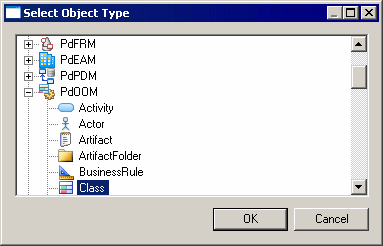
You can choose any object (including extensions) from any PowerDesigner model type, but some choices will be more appropriate than others.
-
[optional] Edit the Menu command name that PowerDesigner suggests, and which will appear under the menu to allow you to launch the generation.
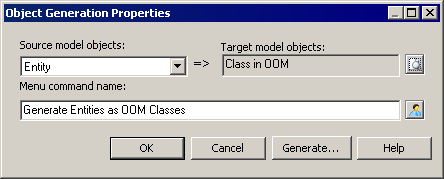
-
Click Generate to launch the generation immediately or OK to save the generation definition for use later.
Once you have defined an object generation, you can launch it at any time by selecting . You can review the object generations that you have defined by selecting .