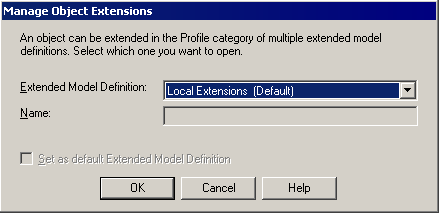To review your object extensions in the Resource Editor, select Manage Object Extensions from the property sheet menu.
You can create basic new properties and lists using the wizards available from the property sheet menu.
To perform more advanced editing of extensions, you must open the appropriate extended model definition.
-
Open the property sheet of the object, click the menu button, and select Manage Object Extensions.
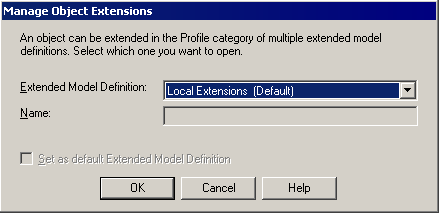
-
Specify the Extended Model Definition that you want to open, from the list of definition files attached to the model.
An object can be extended in the Profile category of multiple extended definitions. You can select an existing definition file or create a new one.
-
[optional] Select the checkbox to set the chosen extended model definition as the default.
-
Click OK to open the chosen extended model definition in the Resource Editor.
For detailed information about editing files in the Resource Editor, see the Extending Your
Models with Profiles chapter in the Customizing and Extending PowerDesigner manual.