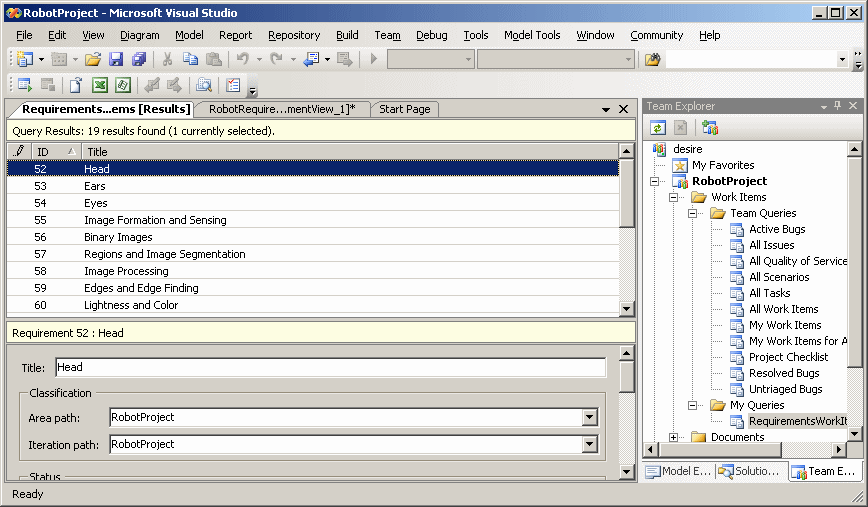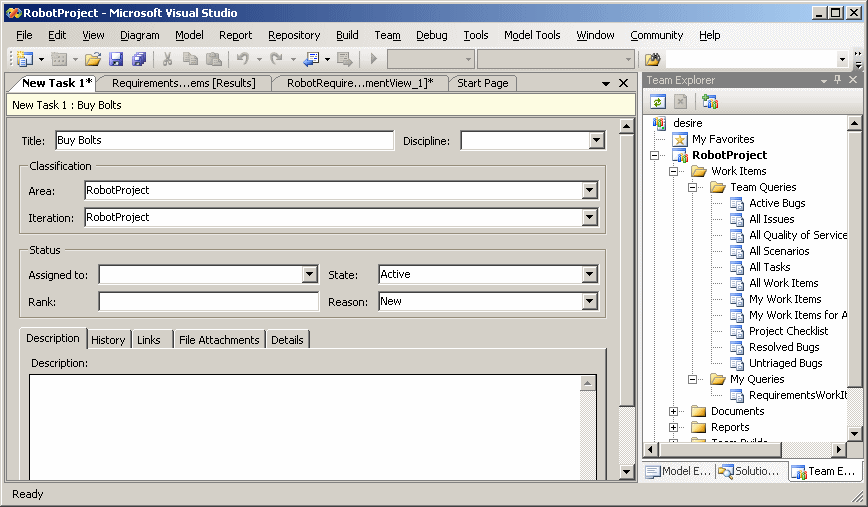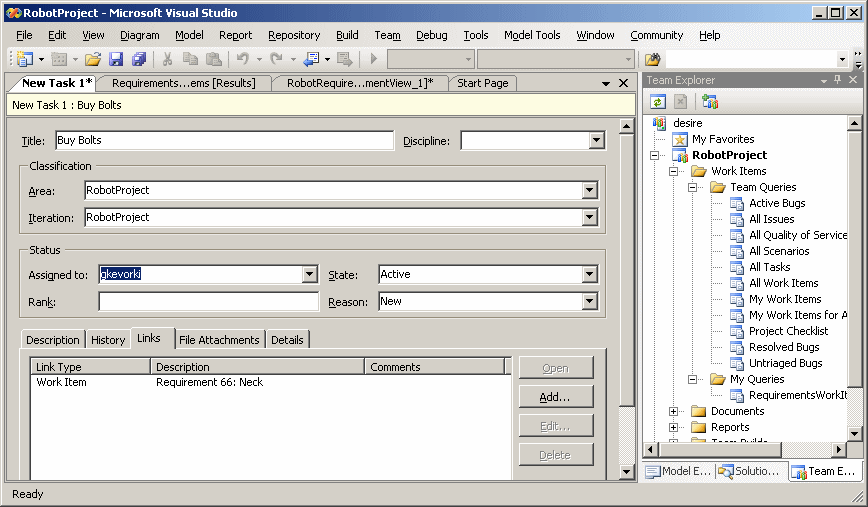Once your requirements have been exported into Team project work items, you will need to create associated work items (generally of type Task), in order specify how they will be fulfilled. You may link multiple Tasks and other work items to your requirements and, in general, treat them like any other work items.
-
Display your requirement work items by using the All Work Items team query, or by writing your own. In the window below, I have written a query called RequirementsWorkItems to display only the requirements:
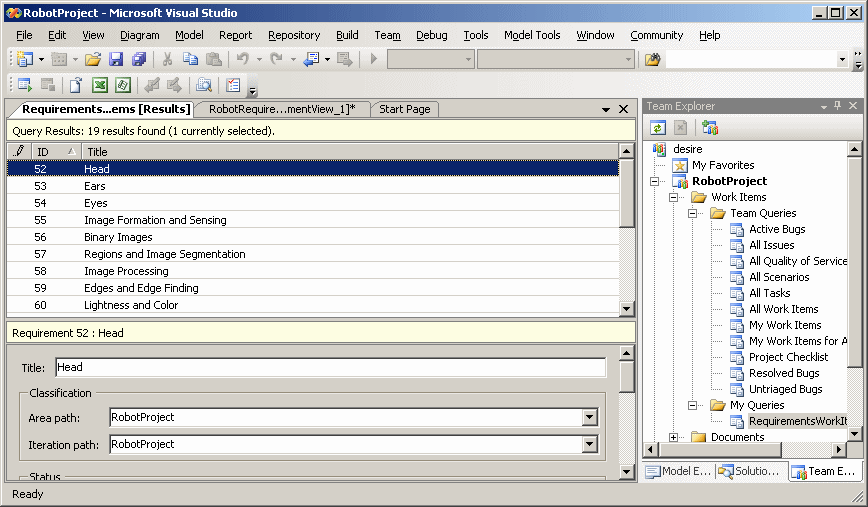
-
Right-click a requirement in the list, and select Add Related Work (or another work item type) to create the new work item:
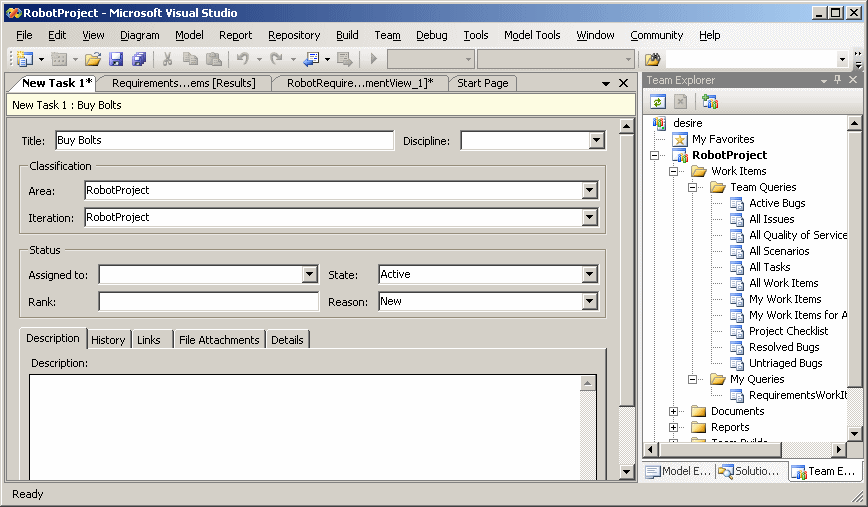
-
Complete whichever fields you deem necessary in order to specify the nature of the work item. If you click on the Links sub-tab, you will see that it is linked to the original requirement.
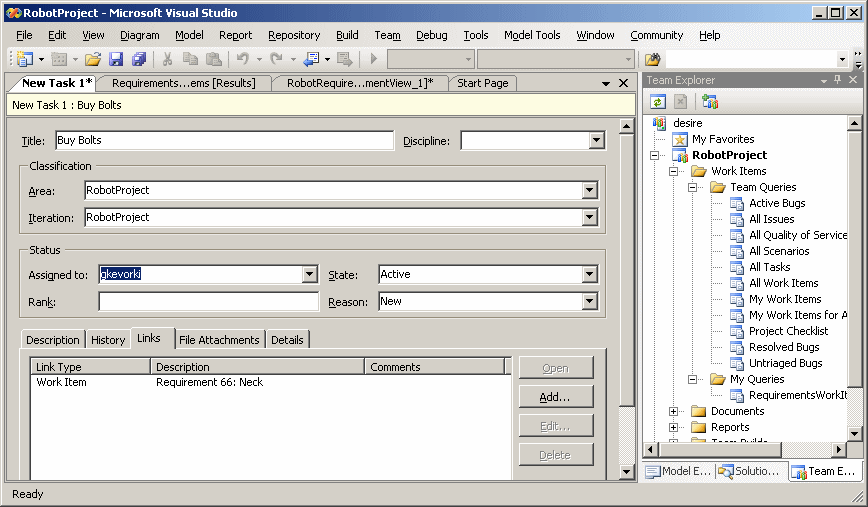
For more information about the Team system, see your Microsoft documentation.