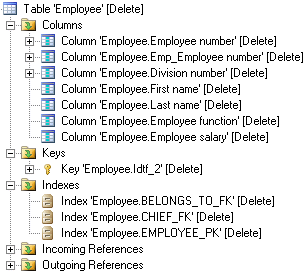Each metaclass (object) in the PowerDesigner metamodel is semantically linked with other objects within the same model, or between different models.
These dependencies appear as categories in an analysis, and can belong to different types of collections. You specify analysis rules on collections to determine their behavior when an action on an associated metaclass occurs.
The following types of collections are available:
-
Direct collection – objects directly related to the object. This link is displayed as an association in the metamodel, and the objects usually appear in a list in the object property sheet. For example, attributes in an entity, or data in a process.
-
Inverse collection – objects on which the initial object depends and which are displayed on the Dependencies tab. For example, diagrams where an object is displayed, or references using a table.
-
Calculated collection – user-defined collection used to display a list of associated objects with a user-defined semantics on the Dependencies tab. For example, in a model where columns and domains can diverge, you can create a calculated collection on the domain metaclass that lists all the columns that use the domain and have an identical data type.
-
Extended collection – user-defined collection used to define an additional link between two selected metaclasses or stereotypes, and displayed on the Dependencies tab. For example, you can specify an extended collection in the package metaclass and specify FileObject as the target metaclass in order to attach documents containing use case specifications to the different packages of a model.
For more information about creating calculated and extended collections, see the Extending your Models with Profiles chapter in the Customizing and Extending PowerDesigner manual.
The following example shows that deleting the Employee table will also affect its Columns, Keys, Indexes, Incoming and Outgoing References collections: