Shortcuts reference a target object in a target model, to allow you to share objects between different models. You can preserve the link between a generated shortcut and its target object during generation. By default, the Generate check box is selected and the Generated as property is set to Shortcut in the shortcut property sheet, which allows you to preserve the link between a shortcut and its target object through generation.
To generate shortcuts you have to select the generated models containing the target objects of the generated shortcuts in the Target Models tab of the generation dialog box. The Target Models tab displays the following columns:
|
Column |
Description |
|---|---|
|
Target Models |
[read only ]Original target model of the shortcut. |
|
Generated Models |
Specifies the target model for the generated shortcut. |
The model generation process allows you to define the target object of a shortcut in a generated model.
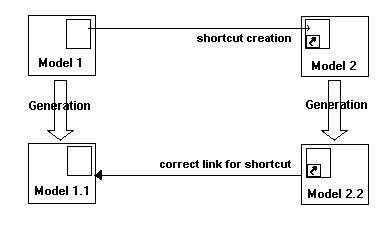
For example, here is the proper sequence of events for shortcuts generation:
-
Model 2 contains a shortcut of an object from Model 1.
-
Model 1 is generated into Model 1.1
-
Model 2 is prepared for generation to Model 2.2 and the Target Models tab is selected. Model 1 is listed in the Target Models column and, if Model 1 is open in the workspace, the Generated Models column displays the name of the last model generated from it. You can select another generated model in the Generated Models column. If Model 1 is not open, clicking its entry will open it.
-
The shortcut in Model 2.2 is correctly generated with a link to its target object in Model 1.1.