The Merge Models window allows you to compare the contents of two models:
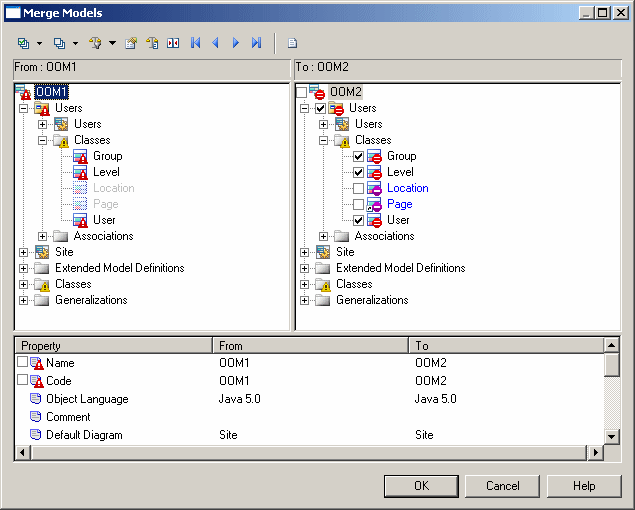
The window is divided in two parts:
-
The object comparison panes in the upper part of the comparison window display two models of the same type in a tree format and highlight the differences between them. Any eventual merge will be effected on the "To" model in the right-hand pane.
-
The property comparison pane in the lower part of the comparison window displays the properties of the nodes selected in the model trees. The property comparison part is divided in three columns, listing the name of the property and its values in the From and To models.
Merge is performed from left to right, the model to be merged is compared to the model on the left pane, differences are highlighted in this model, and merge actions are applied in the model on the right pane.
Navigating Among Differences
You can navigate among the proposed merge actions displayed in the model to be merged using the following tools:
You can right-click a moved object and select Next or Previous occurrence to go to its next or previous occurrence.
To expand all nodes at once, you can press the numpad star (*). To collapse all nodes at once, you can press the numpad minus sign (-).



