The PowerDesigner modeling environment is powered by resource files, which define the objects available in each model along with the methods for generating and reverse-engineering them. You can view, copy, and edit these XML-format resource files in order to customize and extend the behavior of the environment.
For detailed information about viewing and editing PowerDesigner resource files see the Customizing and Extending PowerDesigner manual.
Extended model definitions (.XEM files) provide means for customizing and extending PowerDesigner metaclasses, parameters and generation. Extended model definitions are typed like models in PowerDesigner. You create an extended model definition for a specific type of model and you cannot share these files between heterogeneous models. When you create a new model, or when you reverse engineer into a new model, you can select one or several extended model definitions and attach them to the model from the New dialog box.
For example, you can attach XEMs to a Java model to help you in working with a particular IDE, or O/R mapping framework. The XEM may provide objects with additional properties or property tabs, and define additional generation targets and options.
PowerDesigner provides a number of predefined XEMs and you can also create your own.
An extended model contains:
For more information about XEMs, including how to create your own, see "Extended Model Definitions" in the Resource Files and the Public Metamodel chapter of the Customizing and Extending PowerDesigner manual.
Missing XEMs
If you rename, move or delete extended model definition files that are attached to a model, you will lose the links between them.
When you subsequently open the model, the following dialog box is displayed to list the XEMs that are not available:
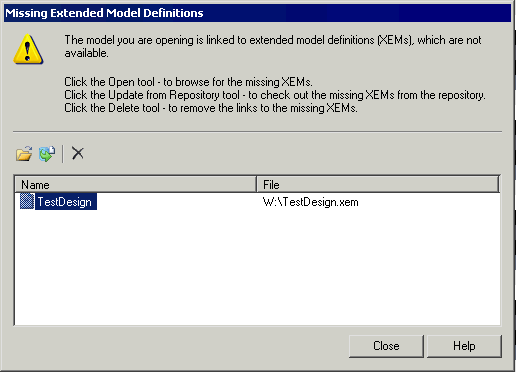
The following tools are available in this dialog box:


