You can create your own XML or ActiveX add-ins by declaring and enabling them in the Add-Ins page of the General Options dialog.
-
Select , and then click the Add-Ins category.
-
Click the Add New XML Add-In or Add New ActiveX Add-In tool.
An ActiveX add-in implements an interface that defines methods, which are invoked by PowerDesigner in order to dialog with menus and execute commands that are defined by the ActiveX. An XML add-in uses a declarative program with a language linked to an .EXE file or a VB script.
-
Enter the name of your add-in in the Name box and click the Select File tool to the right of the File name field to browse to the .xml, .dll, or .exe file.
-
[ActiveX only] Enter the name of the ActiveX implementation class in the Class field.
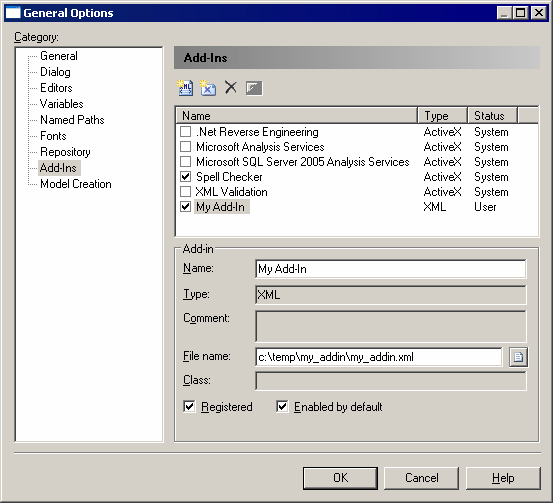
-
Click OK.
For more information about the add-in creation procedure, see "Customizing PowerDesigner Menus Using Add-Ins" in the Scripting PowerDesigner chapter of Customizing and Extending PowerDesigner.