You can access and change the properties of the original object from the replication property sheet.
-
Open the property sheet of the replica, and then click the Version Info tab.
-
Click the Replication Properties button in the Replicated From groupbox to open the replication property sheet:
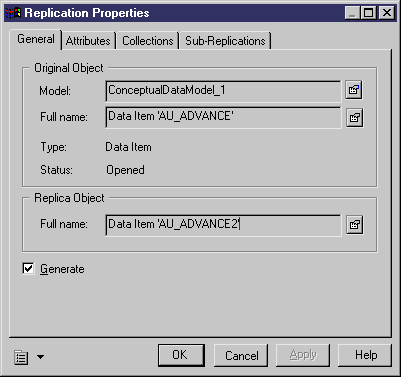
-
Click the Properties button to the right of the Full name field to open the original object property sheet.
-
Modify the original object properties.
-
Click OK to return to the replication property sheet and OK again to return to the model diagram.