The Dependencies tab in an object's property sheet lists all the shortcuts that reference the object
-
Open the target object property sheet and click the Dependencies tab.
-
Click the Shortcuts sub-tab.
The Shortcuts sub-tab lists all the shortcuts that reference the target object in all the models open in the workspace.
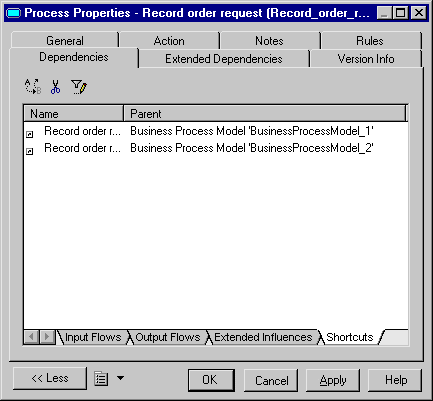
For more information on how to visualize external shortcuts of a target object in closed model, see "Auditing repository activities" in the "Managing Repository Documents" chapter of the Working with the Repository manual.