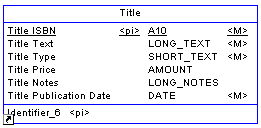You can create a shortcut using copy and paste.
-
In the Browser or diagram window, select a target object in the target model or package and press CTRL+C or select .
-
Select the model or package where you want to create the shortcut in the Browser, or double-click a target diagram.
-
Select .
The shortcut symbol is displayed in the model or package diagram.