Once you have created a report section, you can save it as a template for use with other reports.
-
In the Report Editor, click the tab corresponding to the section you want to save as a template.
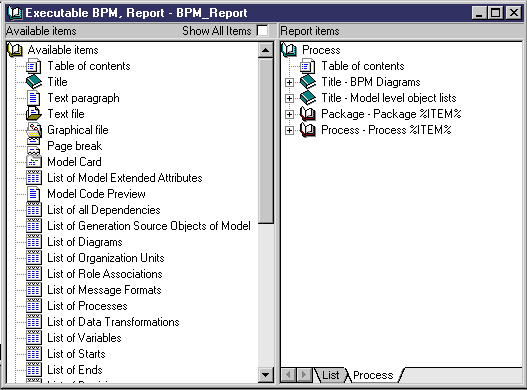
-
Select to open the section in the Report Template Editor.
-
Select , enter a name for the template, and click OK to save it for future use.
Note:
You can rename a template in the Template Items pane by right-clicking the Template node at the root of the tree and select Rename.