You can search for mentions of specific objects in your report.
-
Click the Find tool to open the Find Objects dialog.
-
[multi-model reports only] Select the model you want to search in.
-
Select an object type and an available object, and then click the Find button to display a list of topics that mention the object.
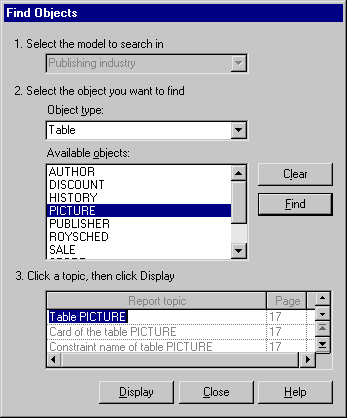
-
Select a topic in the list and click the Display button to navigate to that topic in the preview.