You can specify additional kinds of connections between PowerDesigner objects through extended dependencies. These links can be created between objects of any type of model. They are used for documentation purposes only, and but are not interpreted or checked by PowerDesigner.
You create an extended dependency between objects in the same diagram by selecting the Link/Extended Dependency tool in the Palette. Click inside the influent object symbol and, while continuing to hold down the mouse button, drag the cursor and release it on the dependent object symbol.
In the following example, the CDM entities School and Work do not have any direct calculable connection, but Work is shown as being dependent on School through an extended dependency:
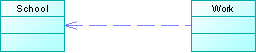
You can refine the meaning of extended dependencies by applying stereotypes to them to identify the kind of dependency represented. You can enter a stereotype name by hand in the Stereotype column of the Extended Dependencies tab of the dependent object, or select a value from the list if you have previously defined stereotypes in an extended model definition (see "Extended Model Definitions" in the Resource Files and the Public Metamodel chapter of the Customizing and Extending PowerDesigner manual).