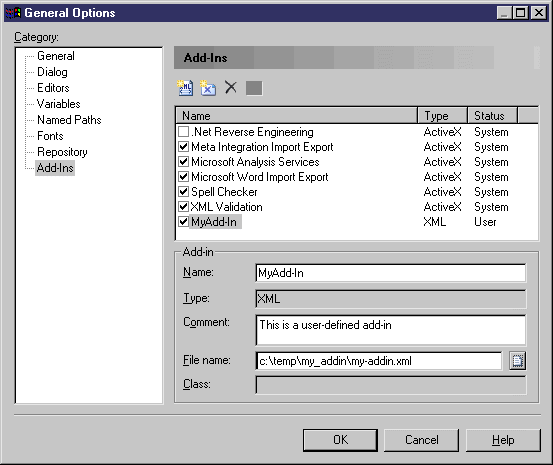You can create your own XML or ActiveX add-ins. For more information about the add-in creation procedure, see the Customizing and Extending PowerDesigner .
When you create an add-in you must declare it and enable it in the Add-ins page of the General Options dialog box.