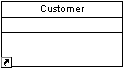Shortcuts are visible in both the Browser and the diagram window.
In the Browser, a shortcut is treated as a regular object, except that its symbol carries a small arrow in its bottom left corner. In the example below, the shortcut to Class C appears under the Class folder, sorted alphabetically among the other classes that are native to the model:

In a diagram, the symbol of a shortcut is identical to the symbol of a regular object except that it carries a small arrow in its bottom left corner.
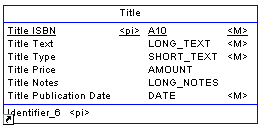
If the target model is closed, only the name of the target model will be displayed. No other properties or sub-objects will be available: