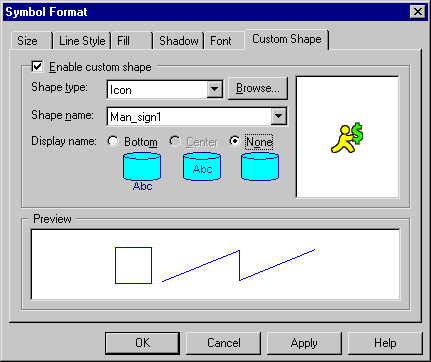The Custom Shape tab allows you to define a new symbol shape for most non-link symbols.
|
Property |
Description |
|---|---|
|
Enable custom shape |
Enables or disables the customization of a symbol shape |
|
Shape Type |
Specifies the type of shape to be used. You can choose one of the following values and click the Browse button to select an image (see Managing image collections):
|
|
Shape Name |
List of the available shapes of the selected type. Use the Browse button to select shapes. |
|
Display name |
Allows you to define where the symbol name should appear (Center option is not available for icon shapes) |