You can open a diagram in any of the following ways:
-
Double-click the diagram entry in the Browser.
-
Press ctrl + d,or select to open the Select Diagram dialog box, select a diagram node in the tree and click OK.
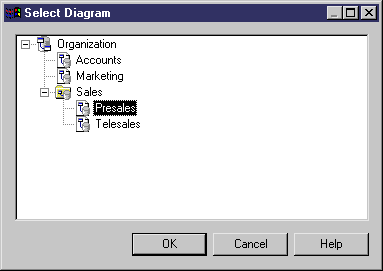
-
In the case of package diagrams, you can additionally:
-
Select the Open Package Diagram tool from the Palette and click on a package symbol.
-
Press ctrl and double-click a package symbol.
-
Right-click a package symbol and select from the package contextual menu.