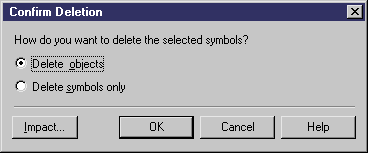You can delete an object from a diagram.
-
Select the object symbol in the diagram and press the del key.
or
Right-click the object symbol in the diagram and select Edit > Delete from the contextual menu.
The Confirm Deletion dialog box is displayed. Note that if you delete a free symbol, such as free text, a line or a shape, no confirmation is required.
- [optional] Click the Impact button to evaluate the impact of the deletion (see Impact and Lineage Analysis).
- Choose one of the following delete options:
-
Click OK.
The object (or only its symbol) is deleted from the model.