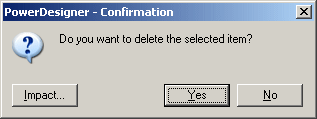You can delete an object from the Browser.
-
Select the object node in the Browser and press the del key.
or
Right-click the object node in the Browser and select Edit > Delete from the contextual menu.
The Confirmation dialog box is displayed.
- [optional] Click the Impact button to evaluate the impact of the deletion (see Impact and Lineage Analysis).
-
Click OK.
The object, its symbol, and any sub-objects are deleted from the model.