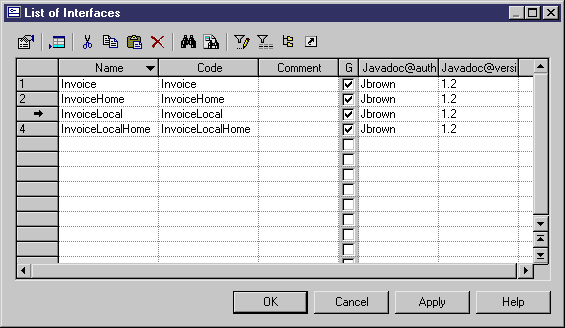You can define the value of an extended attribute in the Value column that is displayed in the Extended Attributes tab of an object property sheet.
If extended attributes are defined in a user-defined tab, it is even easier to define their values, see Displaying extended attributes in specific tabs.
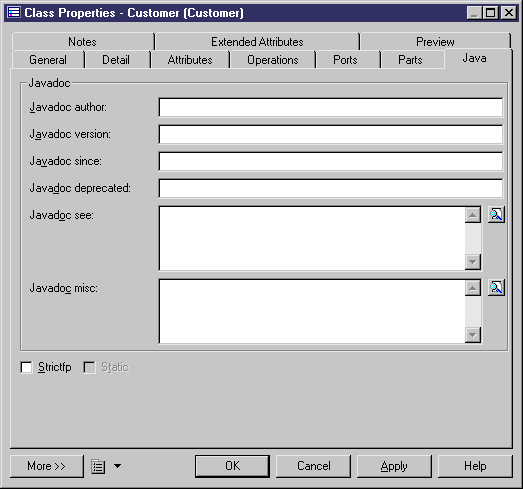
You can also display and modify extended attributes in object lists, but you need to modify the default display of the list using the Customize Columns and Filter tool in the list toolbar. In the following example, some javadoc extended attributes are displayed in the list of interfaces.