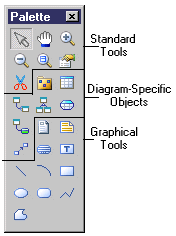The Palette is a toolbar that lets you quickly create objects and the links between them in your diagram:
The central tool area in the palette depends on the model you are working with, and will contain tools to create all the objects relevant to that type of model. For details of these model-specific tools, see the appropriate modeling guide.
The standard graphical tools are as follows: