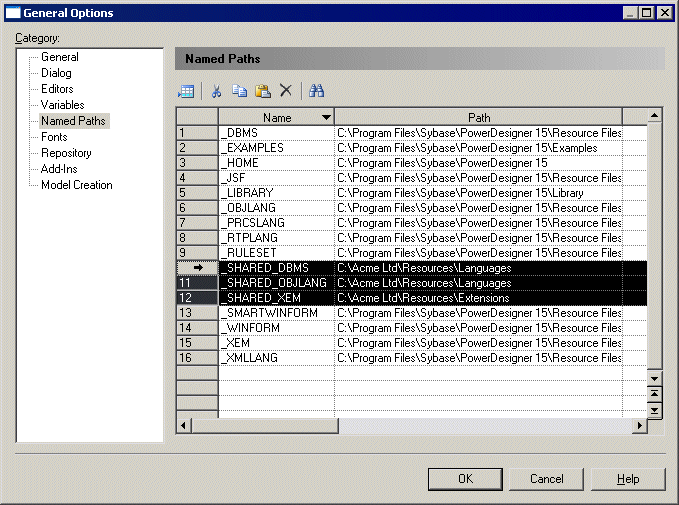Models that refer to shared resources must know where to locate them. The resource manager must create named paths to point to a standard folder outside of your PowerDesigner installation (and, preferably, one which will be available and writeable on all client machines) to which all shared resources will be deployed.
The named paths you create will be deployed to users via a user profile and will enable all users to point to the appropriate resources.
- Select , and then click the Named Paths category to display the list of named paths.
-
Enter a name (for example, _SHARED_DBMS) and a default path (for example C:\Acme\Resources\DBMS) for each shared resource folder that you have created.
You should create a named path for each type of resource that you intend to share. These may include:
- DBMSs (*.xdb) and object (*.xol), business process (*.xpl), and XML (*.xsl) languages
- Extensions (*.xem)
- Model category sets (*.mcc) - to enforce the use of shared resources at model creation time (see Making Shared Resources Available in the New Model Dialog)
- Model templates - to be referenced by your model category sets
- User profiles (*.upf) - to configure each of these elements
-
Click OK to close the dialog.
In the following example, the Acme resource manager has created separate named paths for DBMSs, object languages, and extensions:
For more information about named paths, see "Naming Conventions" in Chapter 8, Customizing Your Modeling Environment of the Core Features Guide .