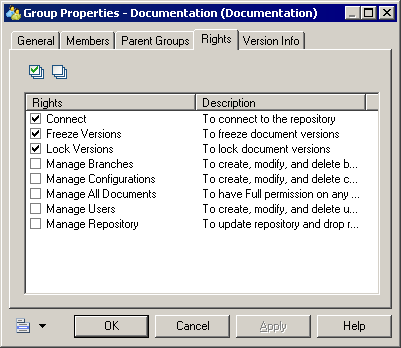When you create a group, you have to define its rights, so that it can use the repository. The same kinds of rights can be given to groups and users.
Note:
The rights a user or group receive when they become members of a group are added to their existing rights. For example, a user with the Manage Branches right will not lose this right when he becomes a member of a group that has only the Freeze Versions and Lock Versions rights.
- Select to open the List of Groups.
- Select a group and click the Properties tool to display its property sheet.
- Click the Rights tab to display the list of rights that the group has.
- Select the check boxes corresponding to the rights you want to assign (for information about the various rights, see Specifying User Rights).
- Click OK to close the property sheet.