The Repository Explorer page is the main page of the PowerDesigner Portal, which contains a tree view of the contents of the repository and, on the right, the properties of the selected item.
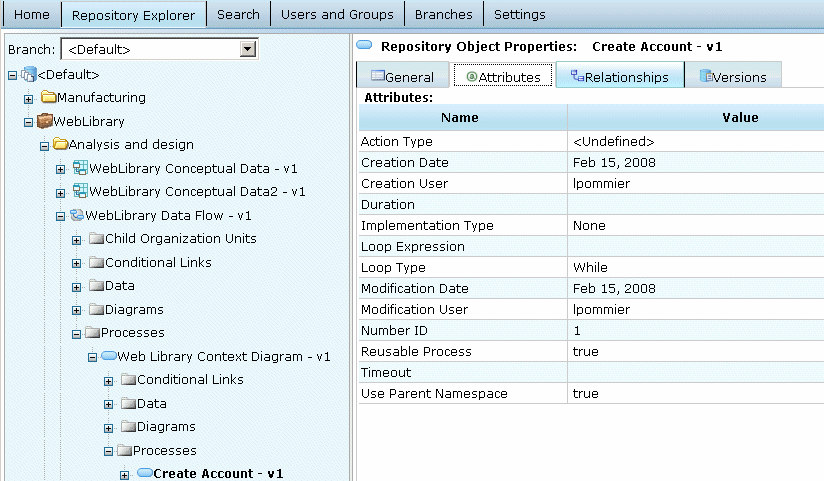
The explorer can contain the following types of node.
-
Root - displays the current branch
-
Folder - used to subdivide and organize the documents in the repository
-
Project – a container for models and other documents
-
Document – projects, models, multi-model reports, and external application files such as MS Office files, or graphic files
-
Package - model packages
-
Object category - model object categories
-
Diagram - model diagrams. You can click on object symbols in the diagrams to go to the relevant object.
-
Object - model objects