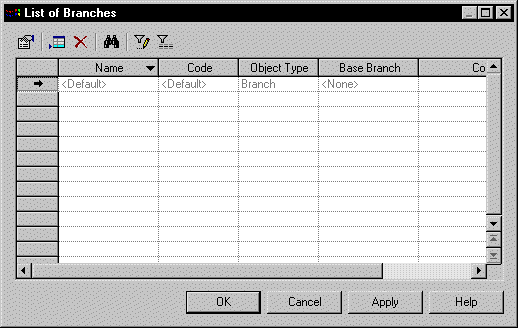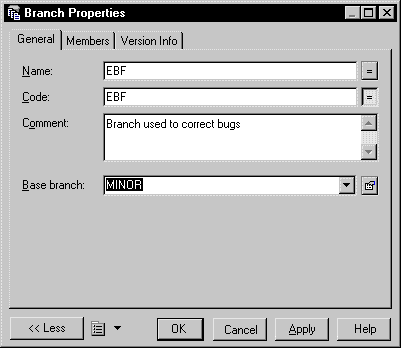When you connect to the repository for the first time, the <Default> branch is automatically created. This branch is the trunk of the version tree. All future branches that you create will have <Default> as either their base branch or a more distant ancestor.
If you have the Manage Branches right, then you can create branches. Usually, the team leader has this right.