To lock a document version from the repository browser:
-
Right-click a document node in the repository browser and select Lock to open the Lock Document dialog box.
-
Enter an appropriate comment in the Comment box.
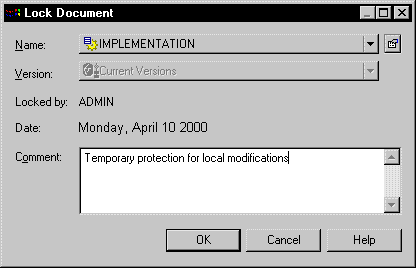
-
Click OK to lock the version. Other users will not be able to check in changes to the version until you unlock it.