If you have the Manage Configurations right, you can create configurations.
-
Select to open the List of Configurations (or right-click a folder or a project and select Create Configuration to open the configuration property sheet).
-
[list of configurations only] Click the Add a Row tool and then click the Properties tool to open its property sheet.
-
Enter an appropriate Name, Code, and Comment to describe the configuration.
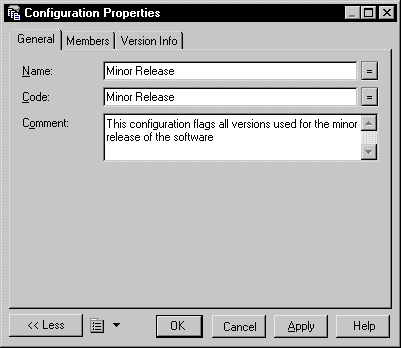
-
Click the Members tab to add document versions to the configuration (see Managing configuration members).
-
Click OK to return to the List of Configurations or to close the configuration property sheet.