The Check In Project window lets you specify the project and all its associated models and files to be checked in, and set check in parameters.
For more information on check in parameters, see Check In Parameters.
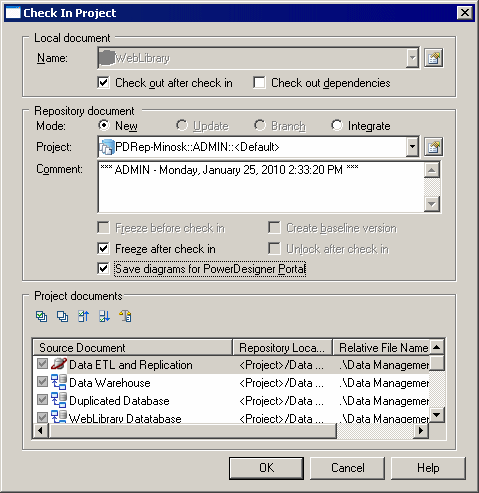
You arrive at the Check In Project window by right-clicking the Project in the Local tab of the Browser, and selecting Check In.
The window is pre-populated with the project documents, which are located in the project directory on your file system. These documents are all selected and must be checked in when you first check in a project. When you subsequently check in changes to your project, only those documents with changes are selected by default.